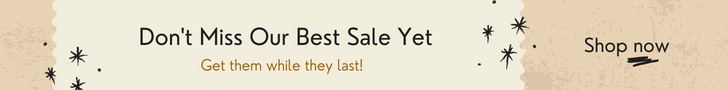In the modern era, laptops have become essential for both personal and professional tasks, given their versatility and functionality. However, with the multitude of options on the market, choosing the ideal laptop can be a challenging endeavor. This article aims to help you streamline the decision-making process and ensure that you invest in a device that meets your specific needs and preferences.
1. Determine Your Purpose
The initial step in selecting a laptop involves clarifying your intended purpose for its use. Are you a student looking for a device to assist with coursework? Are you a professional in need of a powerful machine for multitasking and resource-intensive applications? Understanding your primary use case will help narrow down the available options and guide your decision-making process.
2. Consider Portability
Portability is essential, particularly if you intend to use your laptop while traveling or on the move. Determine whether you prioritize mobility or performance. Ultrabooks and thin-and-light laptops offer excellent portability, making them ideal for frequent travelers and students. On the other hand, if raw power is your primary concern, you might opt for a larger, heavier laptop with more robust hardware components.
3. Evaluate the Performance Specifications
The performance specifications of a laptop, including the processor, RAM, and storage capacity, play a significant role in determining its capabilities. For simple activities like browsing the web, word processing, and multimedia consumption, a mid-level processor along with 8GB of RAM should be adequate. However, if you engage in demanding tasks such as video editing, gaming, or software development, consider investing in a laptop with a high-performance CPU, ample RAM, and a dedicated graphics card.
4. Select the Operating System
Laptops come with a range of operating systems, such as Windows and macOS. Each operating system has its unique features and ecosystem, so it’s essential to choose one that aligns with your preferences and requirements. Windows provides flexibility and compatibility across a broad spectrum of software applications, whereas macOS is esteemed for its intuitive user interface and effortless synchronization with other Apple products.
5. Evaluate Display Quality
The display quality significantly impacts the overall user experience. Factors such as resolution, brightness, color accuracy, and viewing angles should be taken into consideration. For tasks that involve photo or video editing, a laptop with a high-resolution display and excellent color reproduction is essential. Additionally, consider whether you prefer a touchscreen interface for enhanced productivity and intuitive navigation.
6. Battery Life
Battery life is a critical consideration, particularly for users who need to work or study for extended periods without access to a power outlet. Look for laptops with long-lasting batteries that can provide enough runtime to meet your needs. Ultrabooks and laptops with efficient processors tend to offer better battery life compared to high-performance gaming or workstation laptops.
7. Budget Considerations
Finally, establish a budget based on your financial constraints and prioritize features accordingly. While it’s tempting to opt for the latest and most powerful hardware, it’s essential to strike a balance between performance and affordability. Consider refurbished or older models, which often provide excellent value for money without compromising on performance.
Conclusion
In conclusion, choosing the right laptop requires careful consideration of various factors. By assessing your needs and preferences against these criteria, you can make an informed decision and select a laptop that will serve you well for years to come.